Overview
Tutorial

Getting Started
Acumen is a daily planner that analyzes the level of effort and enjoyment of all the tasks on your schedule and uses a mathematical algorithm to compute the ideal amount of time that should be allocated to each task to ensure that you will be the most productive.
Creating a Schedule
After clicking the Create Schedule button, a modal box will be presented where you will be prompted to enter the parameters for your schedule along with all your tasks.
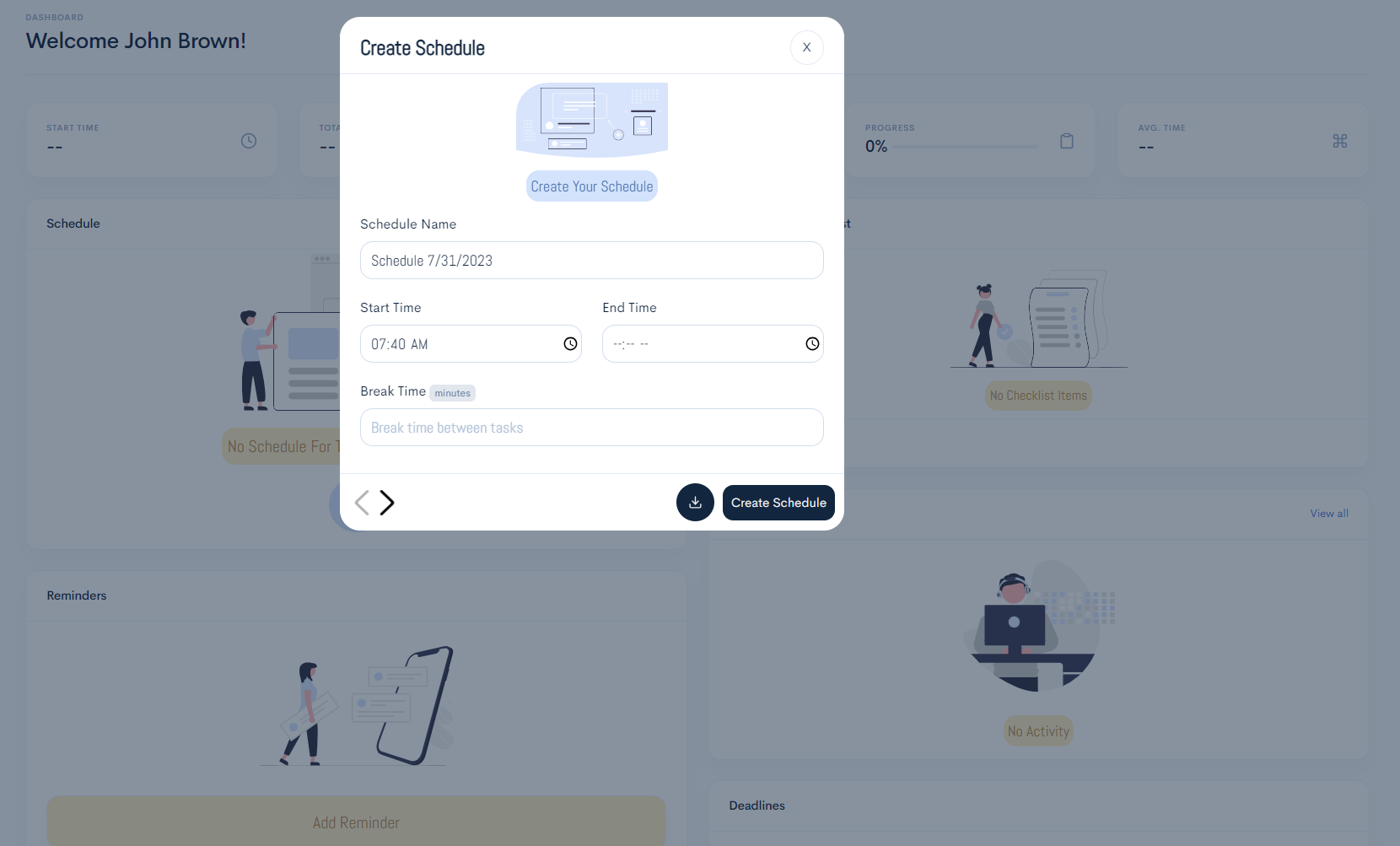

Schedule Parameters:
- Start Time: The time when your schedule should begin.
- End Time: The time when your schedule should end.
- Break Time: The amount of time that should be added between tasks.
Adding Tasks
After entering all the schedule parameters, navigate to the next page and start adding your tasks
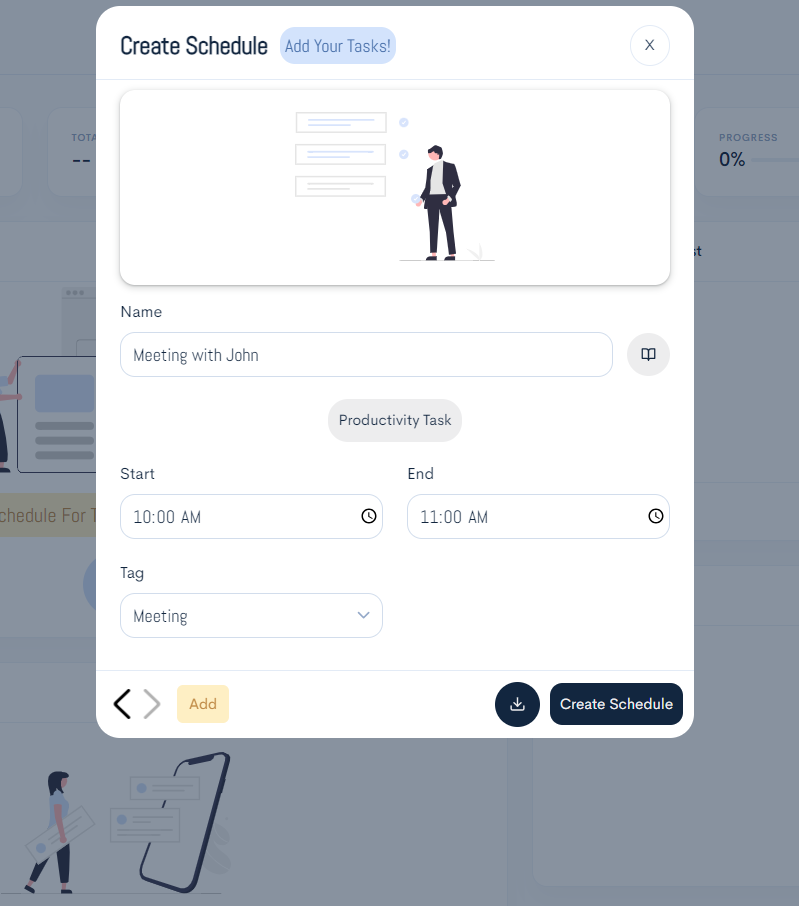
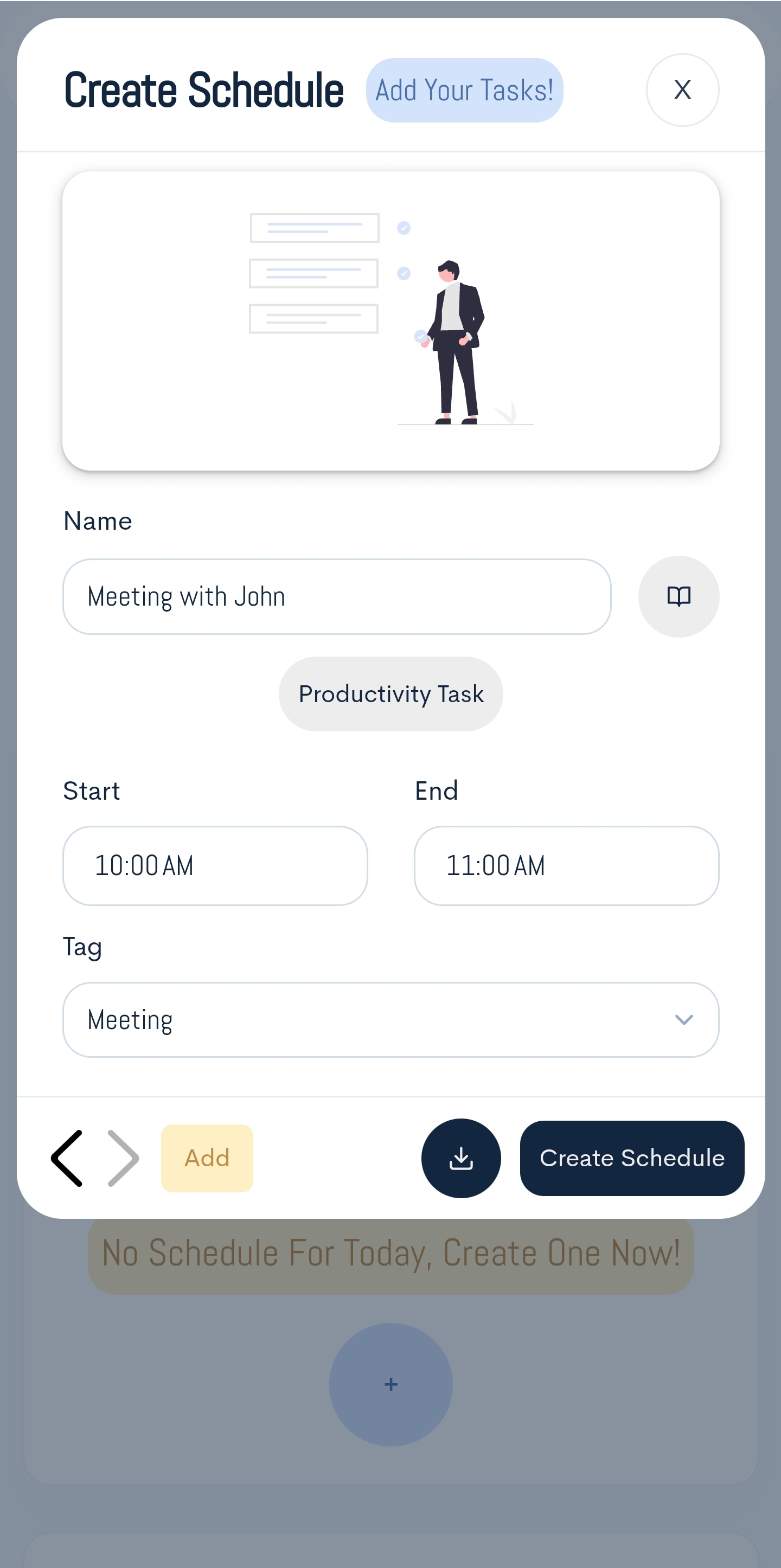
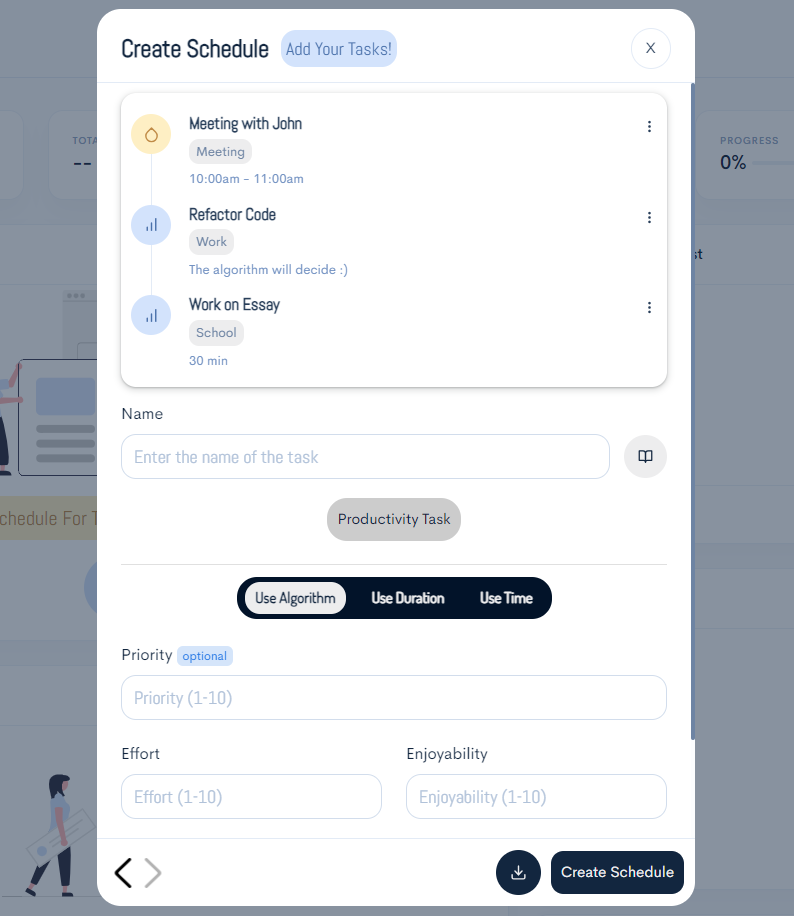
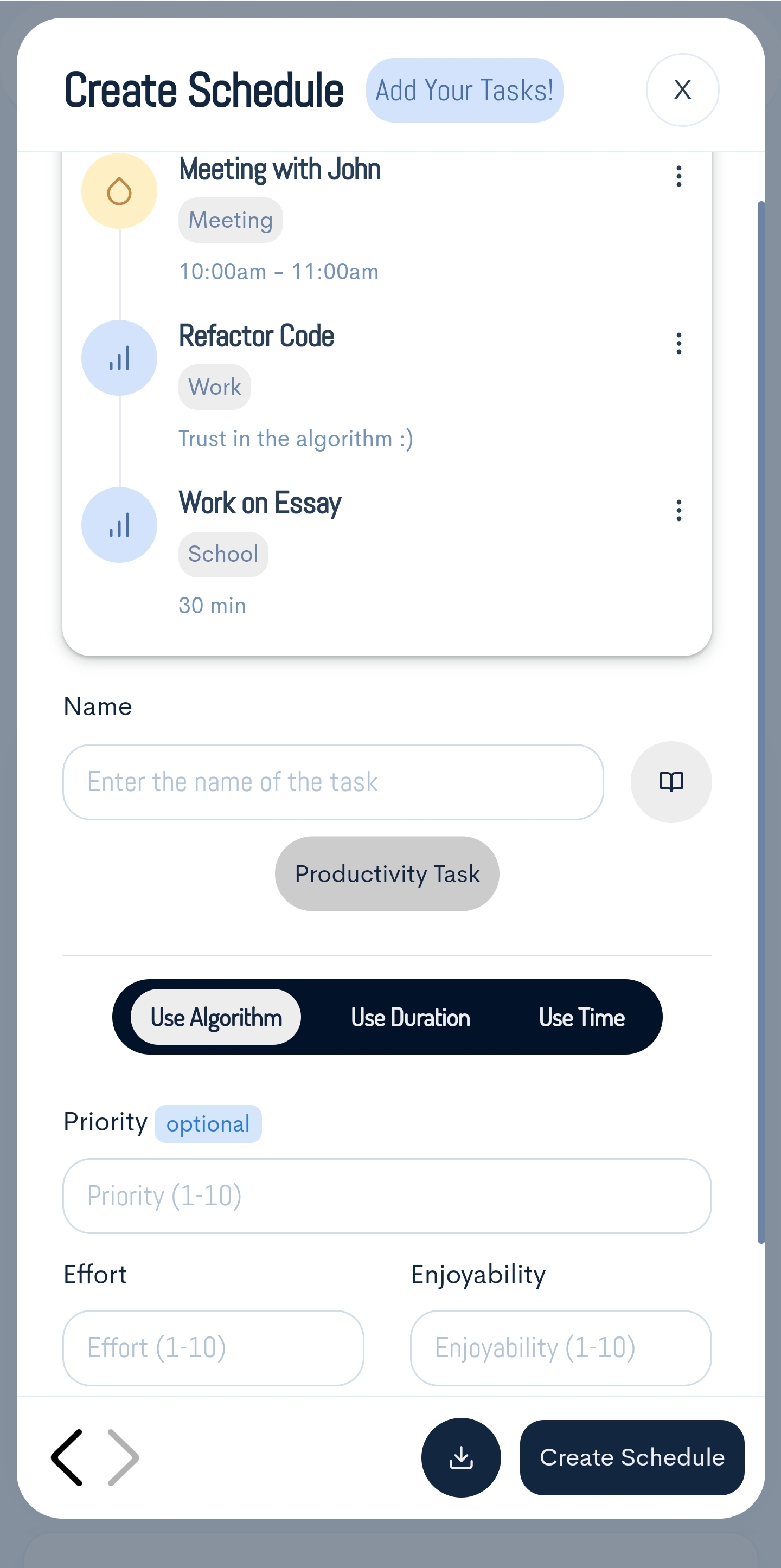
There are two types of tasks Productivity Tasks and Non Productivity Tasks.
Productivity Tasks are the main tasks that the algorithm will try to optimize.
Productivity Tasks are parameterized by their Effort (how difficult the task is) and their Enjoyability (how much you enjoy doing the task). The algorithm will determine the optimal time to allocate based on these two parameters.
Productivity Tasks can be controlled by adding a Hook to the task. There are 3 hooks, Use Algorithm, Use Duration, and Use Time.
- Use Algorithm: The algorithm takes full control of the task and it will determine how much time should be allocated and where in your schedule it should be placed.
- Use Duration: You control the exact duration of time that should be allocated to the task and the algorithm will find an optimal placement in your schedule.
- Use Time: You have full control of the task by providing the exact time when it should start and end.
Once all the schedule parameters have been entered and all your tasks have been added click Create Schedule.
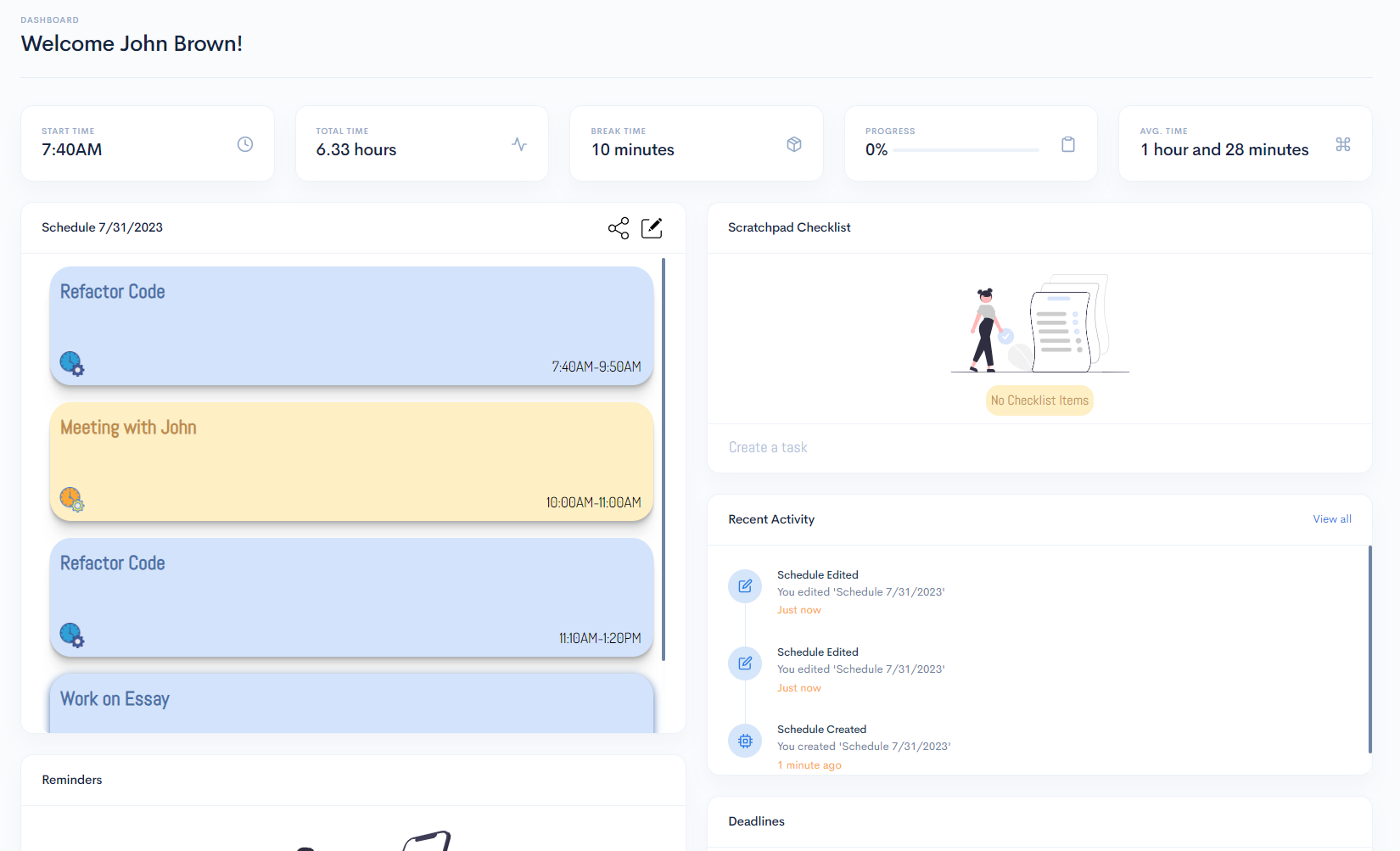
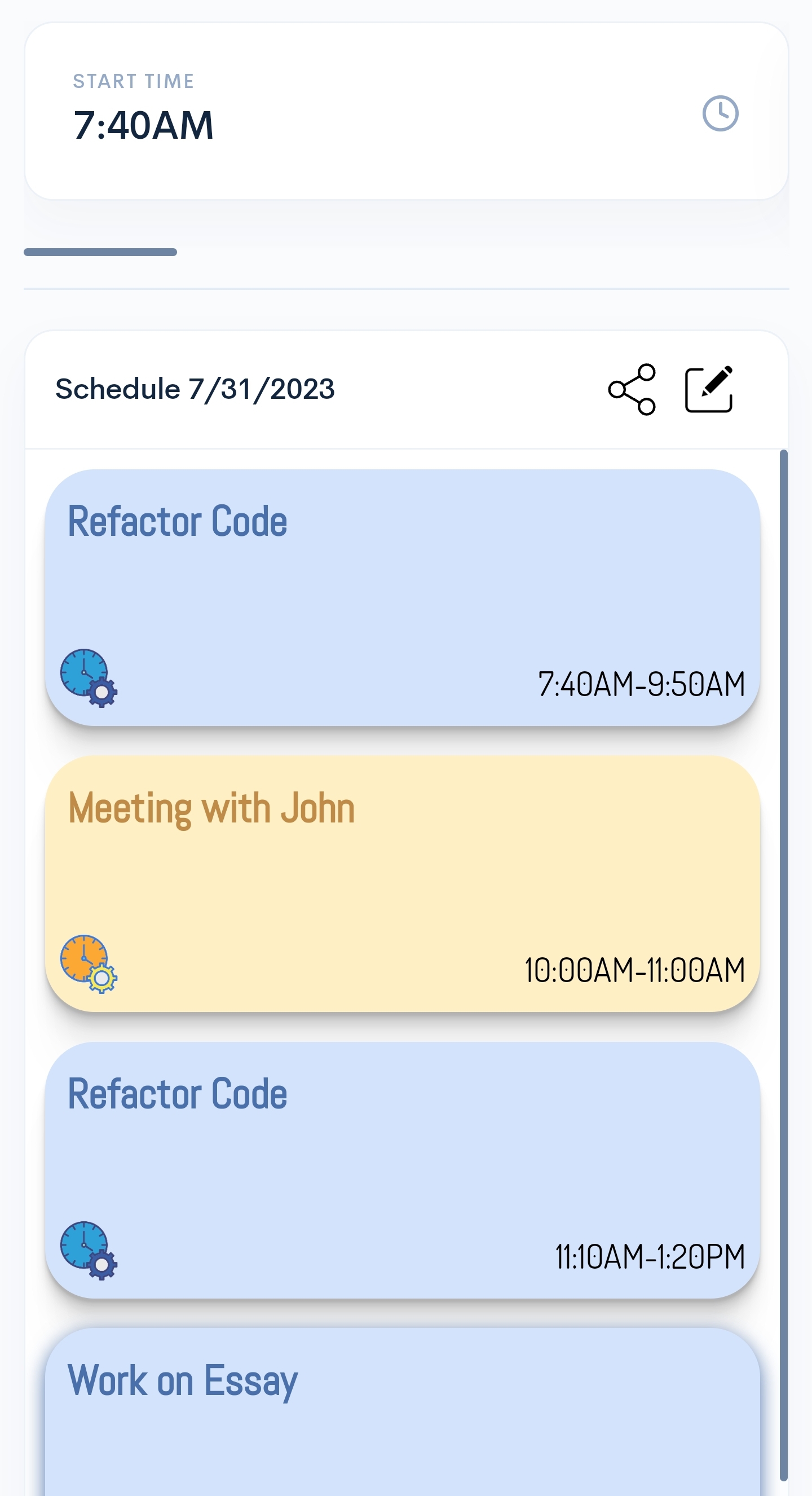
Once your schedule has been created you can press the ![]() button to go back and make changes to the schedule parameters and also add more tasks.
button to go back and make changes to the schedule parameters and also add more tasks.
Newly added tasks will be merged into your existing schedule.
At the start of each day, you will have the option to save your previous schedule. Saved schedules can be imported and all the schedule parameters and tasks will be carried over.
Video Demo
Here is a video demo to get you started